
Copy & paste text from other programs or the web to and from NewsReady. Spell checker too. We use the same right click, CTRL-X/C/V cut-copy-paste keys and other conventions you are used to using with standard word processing. Easy right-click functions let you 'normalize' multiple fonts for easier reading, remove hard returns, convert to uppercase, etc.
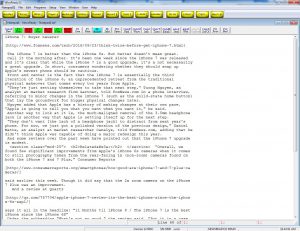
After you've spent time and effort on a story - the last thing you want is to lose it in a "black hole" where you waste valuable time trying to hunt it down or it is never to be seen again. The FileLog manages saved files in a variety of custom folders - including day folders - specific-show folders - phone books and other information systems. Think of it as a modern version of the old "tray" or "clipboard" filing system.
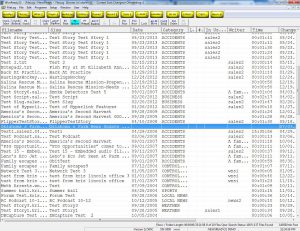
The MediaLog lets you view WAV, MP2 & MP3 audio files in any folder. Manage all the info associated with the audio files from the MediaLog too. Change the name of the audio file, description & other metadata. Add/edit fields like outcue/intro text, category (sports, news, etc.), status ("needs to be edited," "ready for air," etc.) and the person who created the file. Preview the audio from the MediaLog too with the single click of a button.
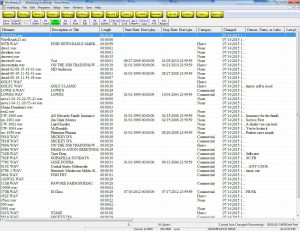
Use a keyboard shortcut to split the screen at any time and view the WireBrowser and the Notepad together at the same time. Working in these two applications simultaneously saves time on keystrokes/mouse clicks and allows you take advantage of drag and drop and Rip & Read. Toggle off. Choose horizontal or vertical split.
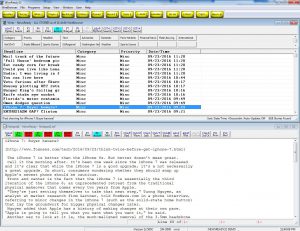
Displays and sorts your wire service stories into pre-defined searches and also lets you perform "on the fly" searches on breaking news. View and arrange wire stories by headline (abc order), category (national news, sports, etc.), priority (rush, urgent, etc.), or date and time. (News wires available with the Wire Capture Add-on and your subscription to a news service)
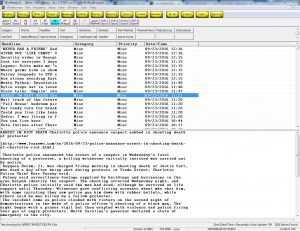
Powerful and easy-to-use searching capabilities that include pre-built searches that can be edited or deleted - plus the flexibility to create your own custom searches. Each user can have his or her own set of searches and not have their screen cluttered with everyone else's custom searches. Your favorite searches can also be assigned to shortcut buttons on the main display too. (Custom Search available with the Wire Capture Add-on and your subscription to a news service)
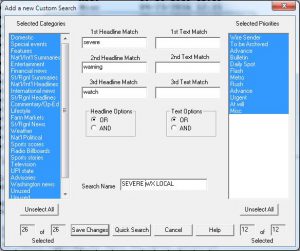
News, sports, and community events can be quickly pushed to your website by anyone on your staff, complete with images and audio clips, no technical knowledge needed. Once the initial setup is completed, it's as easy as writing the content in our simple Notepad, embedding the images and audio clips (like including attachments to an email), and clicking the web button to send it to the website. You can even schedule the web publishing for a future date/time. (Web Publishing available with the Web Publishing/Podcasting Add-on)

Automatically record, convert, compress and web publish podcasts, complete with RSS feeds to one or more web sites. Record and podcast existing shows, or schedule files you already have in-house to be sent to your web site automatically. (Automated podcasting available with the Web Publishing/Podcasting Add-on)
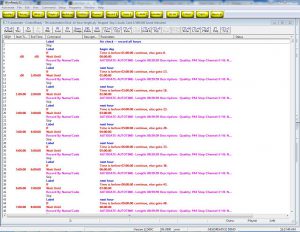
Return to NewsReady32 Product page
We develop software for Microsoft Windows
WireReady®, Inc. | P.O. BOX 248 | 1701 N 165th Rd | Lincoln, KS 67455 USA
Tel: 800-833-4459 or 785-524-4166
The information contained on this web site is for use by our vendors, clients and prospective customers. All other uses and/or reproductions are prohibited by applicable law.
AP, AP Newsdesk, and AP Media API are trademarks of the Associated Press
Copyright© 1991-